Caisse de Pension Manager, our pension management software package.

CP Manager is made up of interactive modules, based on a common base, in an Internet / Intranet architecture.
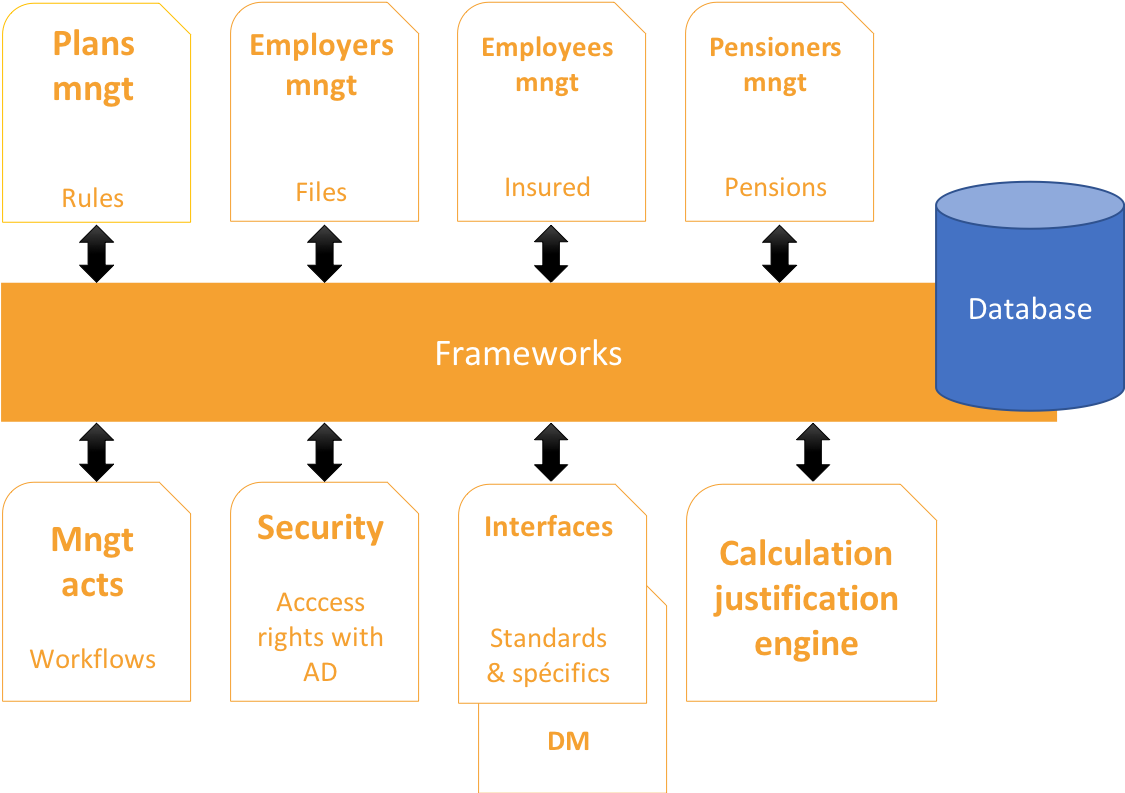
Goals
- Offer a turnkey solution in the context of pension funds management.
- Offer a cutting-edge product, maximizing ROI.
- Reduce your IT costs with a SAS (Software as a Service) solution, otherwise on-premise, using modern and stable technologies.
- Being able to grow with our customers, their successes will become ours
Scope
- The product is meant for Pension Fund foundations.
- CP Manager is aimed at Pillar II foundations.
- It provides support for foundations, employers, active employees, disabled people and pensioners.
- It allows the codification of any insurance plan including the definition of all benefits currently in force (death, disability, savings or other).
- The product is intended for customers wishing to use a Workflow process to help them with day-to-day management.
Elements
- A Workflow engine allows the transformation of pension management actions into automated business processes.
- A calculation engine allows the calculation of premiums, benefits and assets of insurance plans.
- An interface service with a GED is able to process internal and external documents.
- A security management module allows control of access rights.
- A Simulation tool.
- A tool for justifying calculations.
Main management acts
- Entry and exit from foundation, employer and insured, takeover of an existing portfolio.
- Common transfers (salaries, suspensions and resumption of activity, EPL, pawning, administrative changes).
- Money inflows (free passage, EPL reimbursements, divorce contributions, redemptions, etc.).
- Money outflows (EPL payments, divorce payments, exit, etc.).
- Periodic changes (closing, opening of a year, reinsurance, etc.).
- Change of pension plan.
- And many others.
Data traceability
The history provides the information:
- Who,
- When,
- What.
Data security
The system allows clear definition of access rights through Windows Authentication.
A dynamic definition of user roles:
- Administrator,
- Junior User,
- Senior User.
